This console displays best on the latest versions of Chrome or Mozilla Firefox.
Welcome to the Massachusetts 2020 Census Planner! An interface to help municipal, regional, and state offices visualize hard-to-count populations in the Commonwealth.
Different municipalities can be selected either by clicking on them the map or selecting from the dropdown menu.
Upon selecting a municipality, the map will zoom to that location and update the statistics for the entirety of that city or town. Statistics for block groups within that ground can also be found by clicking on them and displaying a popup. Clicking outside the boundaries of a municipality's block groups will load in another municipality.![]() To reset the map and console statistics to the entirety of Massachusetts, either click the "Home" button in the top left corner of the window or simply change the dropdown menu to "Massachusetts", the first option in the menu.
To reset the map and console statistics to the entirety of Massachusetts, either click the "Home" button in the top left corner of the window or simply change the dropdown menu to "Massachusetts", the first option in the menu.
Additionally schools, libraries, and senior centers/councils on aging (COAs) may be viewed on top of this data. Rather than clicking, information for these points may be viewed by hovering the cursor above each respective icon. Unlike block groups, these points are not filtered by municipality.
Similarly the Type of Enumeration (TEA) layer is given here for comparison, however due to the interspersed nature of these boundaries, they cannot be filtered by municipality.
In some instances mail response data may be unavailable for certain communities, if the map appears blank after loading, either select a different municipality, or variable, as you may be displaying a variable for a community which does not have data for it.